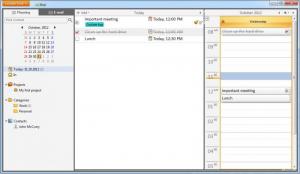LeaderTask
14.5.0.0
Size: 23.5 GB
Downloads: 5774
Platform: Windows (All Versions)
The Internet is full of strange ideas for increasing your efficiency, from meditation to sleep deprivation, but all you really need is to organize your schedule. In certain cases, a well managed timetable can make all the difference between a successful career and a failed one. With Leader Task, you can manage your meetings, tasks, contacts and more. The software is very flexible and easy to use, so you can work in a comfortable manner.
The software works on Windows 2000, as well as later editions, up to Windows 7. The setup file is roughly 8 and a half MB and you will have to go through a standard procedure to install the program. Its modest system requirements allow you to run LeaderTask on any modern day computer.
You can get used to LeaderTask interface quite fast, thanks to its elegant design. The main window is divided into three parts. The first part is the place where you can switch between different dates, on a calendar, view your contacts and access different task categories. In the middle part of the window, you may create a "to do" list, item by item, which can be crossed off, when completed. The third part of the window is a timeline which you can use for your schedule. You can set it to display one or more days, one week or two.
The way you can manage your schedule on the timeline is very easy and practical. For example, if you have a task that will last a few hours, you can toggle the timeline for one day and create a task. A task will appear as a small text box, in which you can type the task and "stretch" it like a normal window over the time interval you need. You may create separate lists, in different categories, so you will not mix your personal chores with your work related tasks.
The software lets you access different libraries, to organize filters, contacts, categories, tags and more. Once you create contacts, tags and so on, you can associate them with a task, on its Properties window. It is also possible to attach files to a task and set up a reminder, on the same Properties window. Furthermore, you can mark you task as completed, canceled, waiting for something, in progress or not started. Another useful feature is the possibility of synchronizing your tasks with MS Outlook.
Pros
The interface has a sleek design and it is rich in features. The software is quite flexible and its functions are very easy to understand. You can associate various information with individual tasks, mark them with different statuses, set up reminders and more.
Cons
The software does not present any serious drawbacks. Even if your schedule is overloaded, you can organize it in a comfortable and efficient manner with Leader Task.
LeaderTask
14.5.0.0
Download
LeaderTask Awards

LeaderTask Editor’s Review Rating
LeaderTask has been reviewed by Frederick Barton on 05 Nov 2012. Based on the user interface, features and complexity, Findmysoft has rated LeaderTask 5 out of 5 stars, naming it Essential